1. Draw using Eagle CAD
Their are a lot of PCB Design and Drawing CAD Software but I used this famous software because it's provide Free of charge with limited but sufficient functions.
http://www.cadsoftusa.com/download-eagle/
How to draw parts in Eagle CAD
Their are a lot of PCB Design and Drawing CAD Software but I used this famous software because it's provide Free of charge with limited but sufficient functions.
http://www.cadsoftusa.com/download-eagle/
2. Print and Check for Errors
Make sure all the components are correct in size with necessary positions
3. Take printout on Glassy paper.
4. Use Toner transfer method and take drawing to Copper Clad Board.
Put the circuit drawing on the cleaned coper clad board and use hot iron and to transfer toner to copper board. Watch below video.
http://www.youtube.com/watch?v=mv7Y0A9YeUc
5. Wash using Ferric Chloride (Iron 3 chloride)
6. Make hole for through hole components
7. Prototype your design and test.



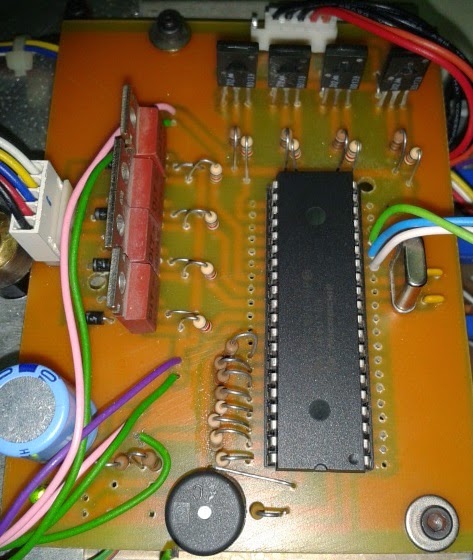
No comments:
Post a Comment